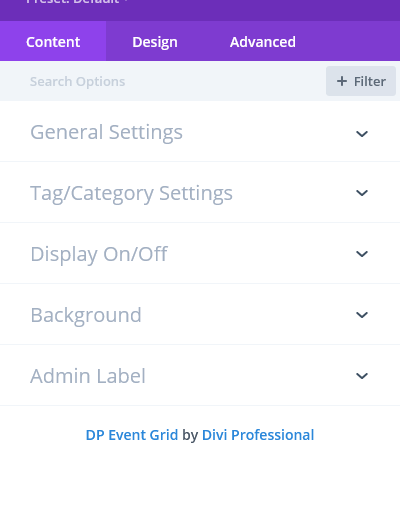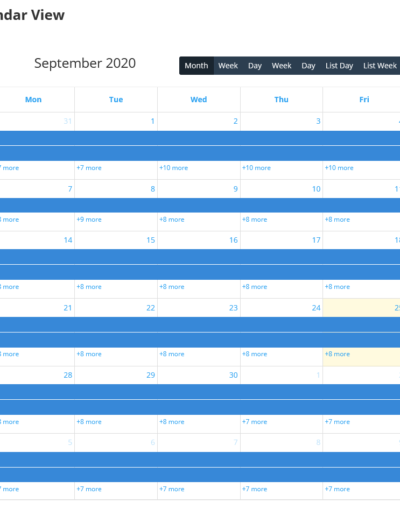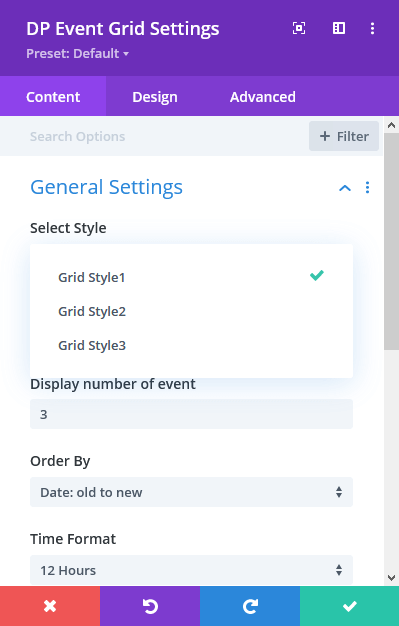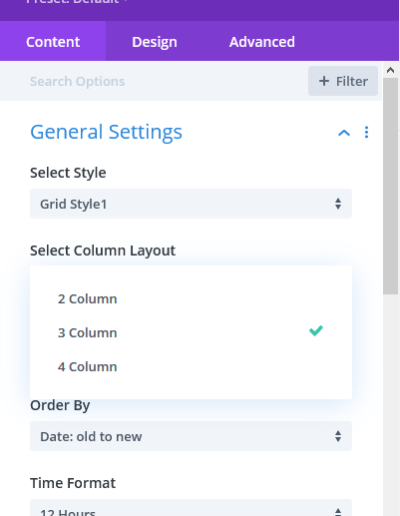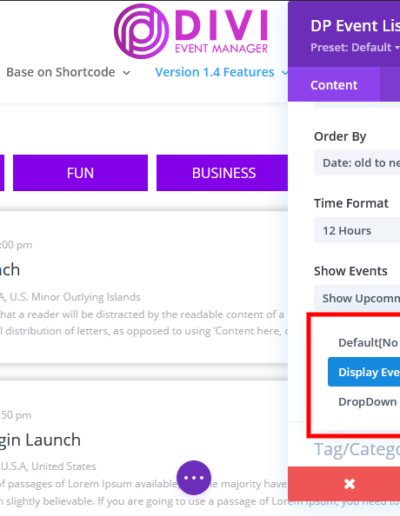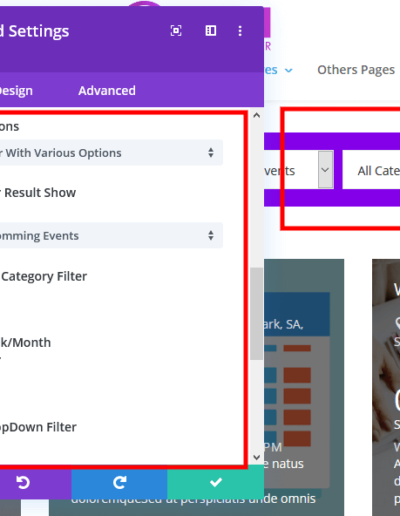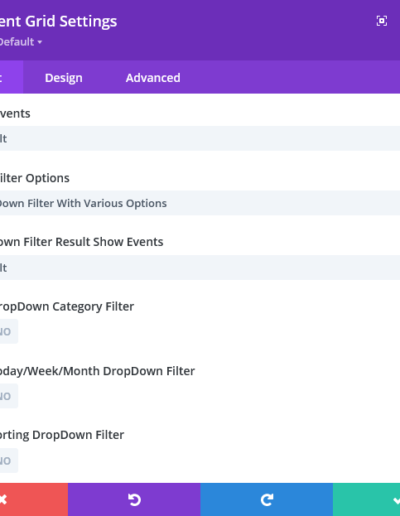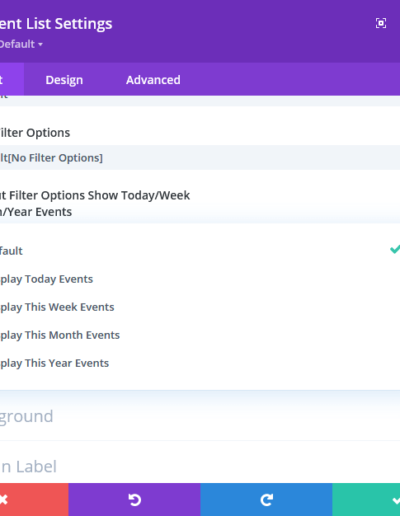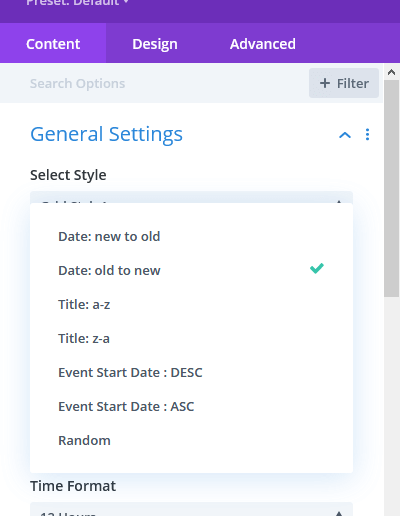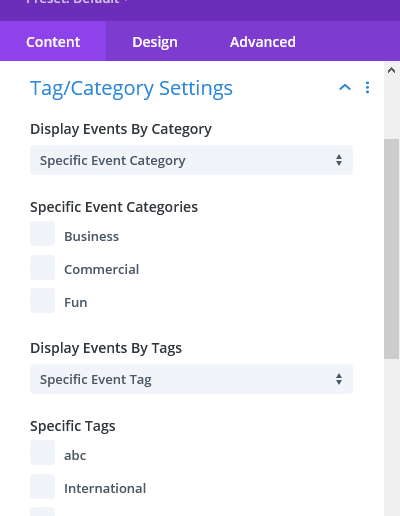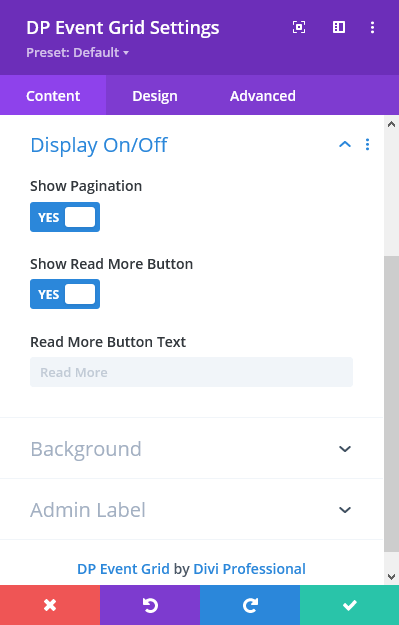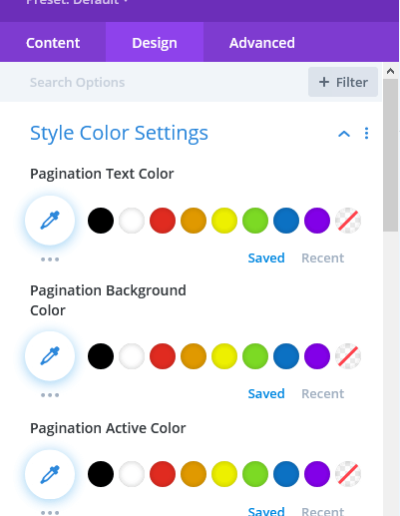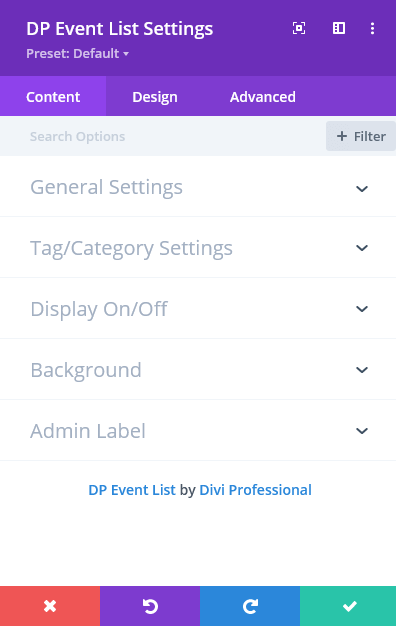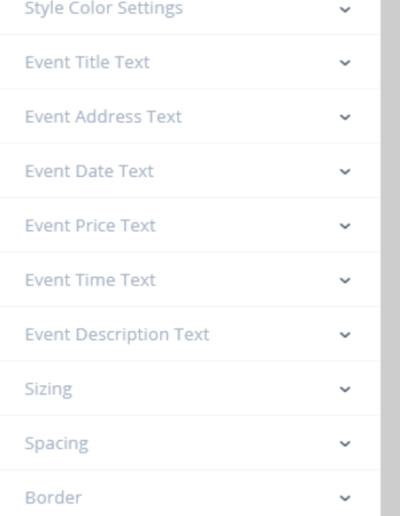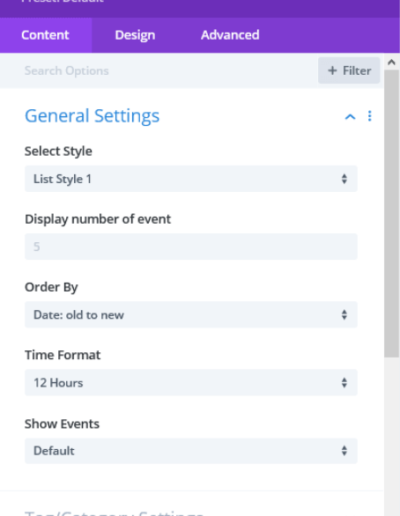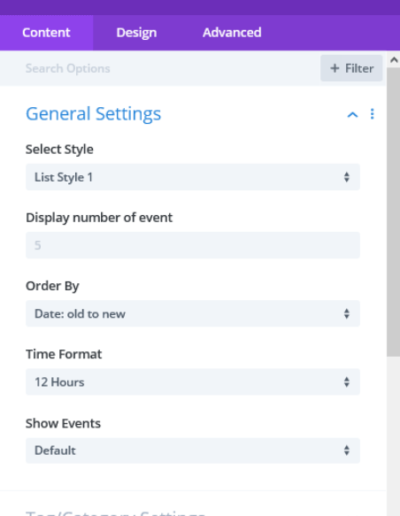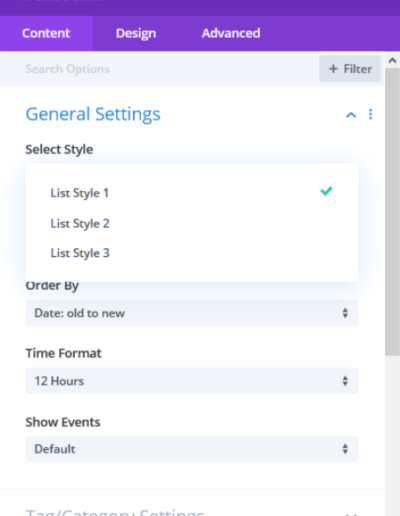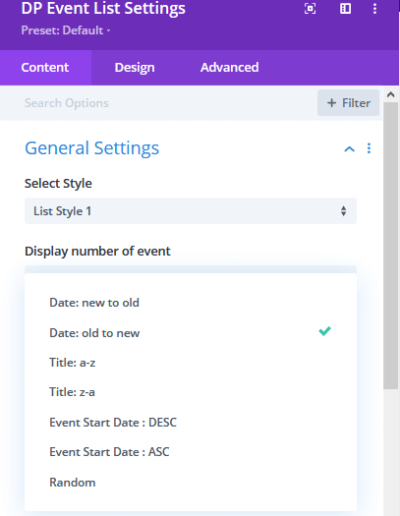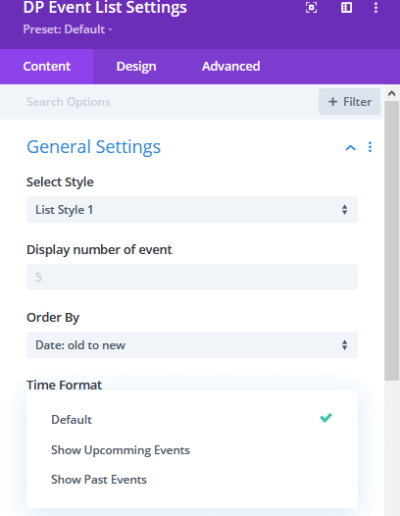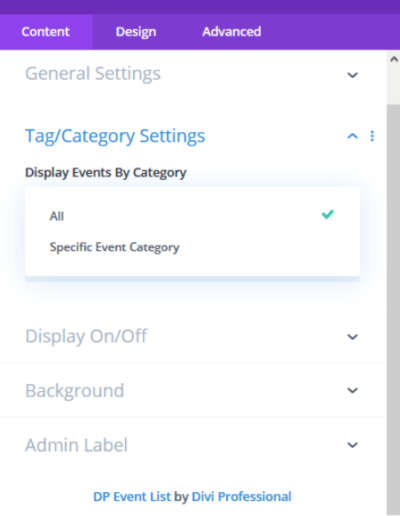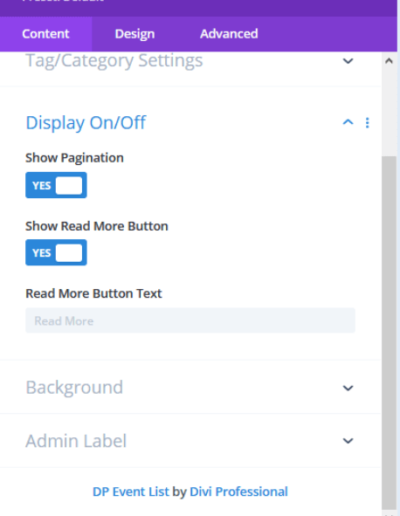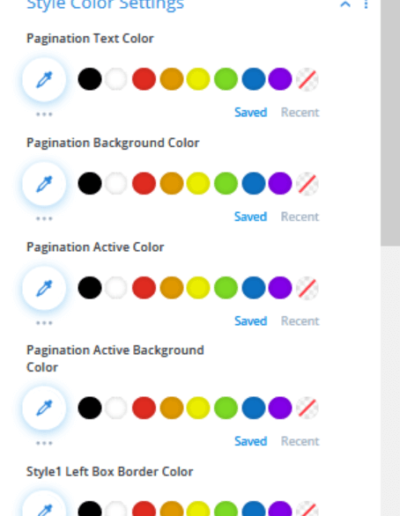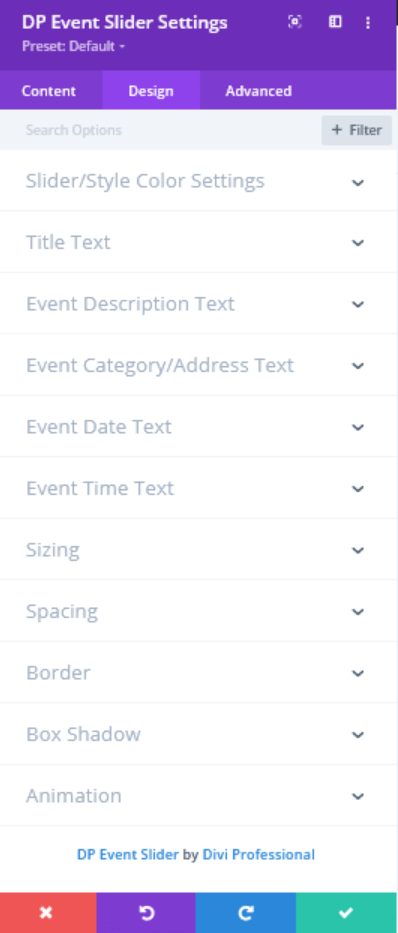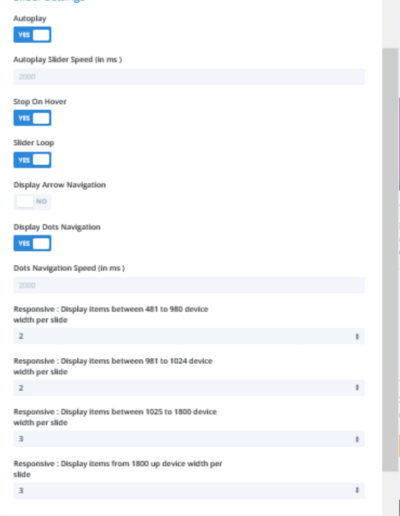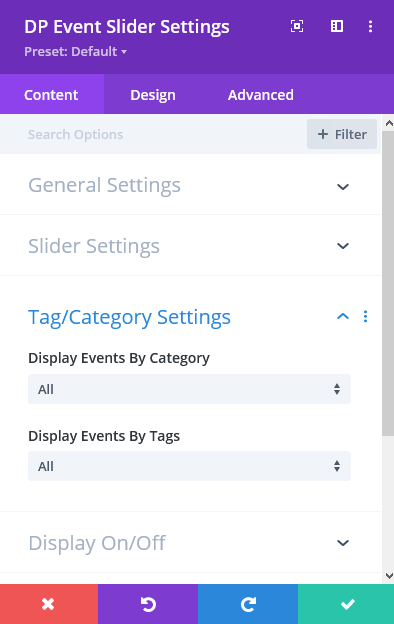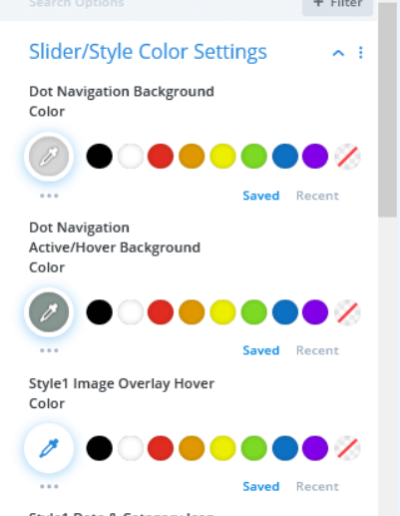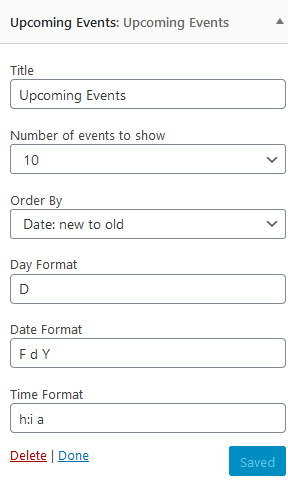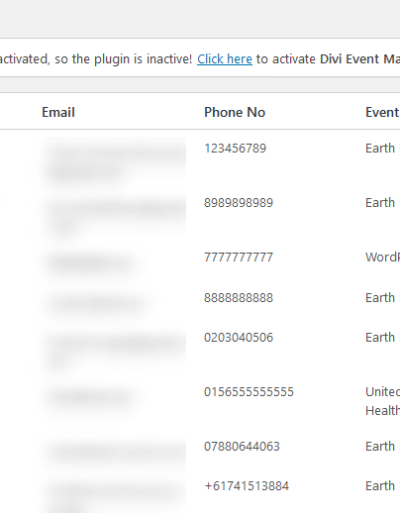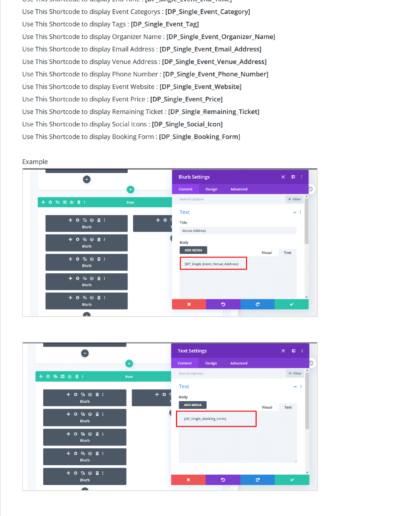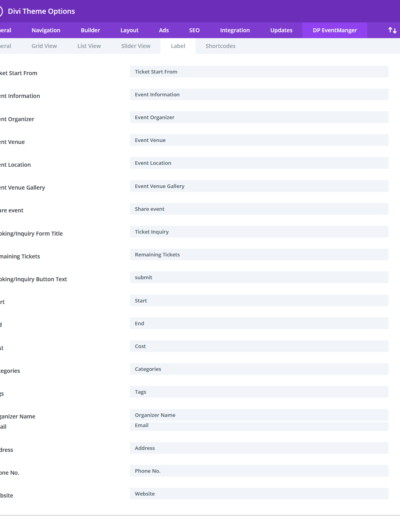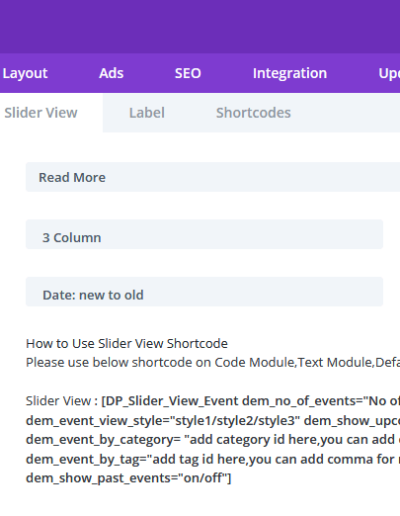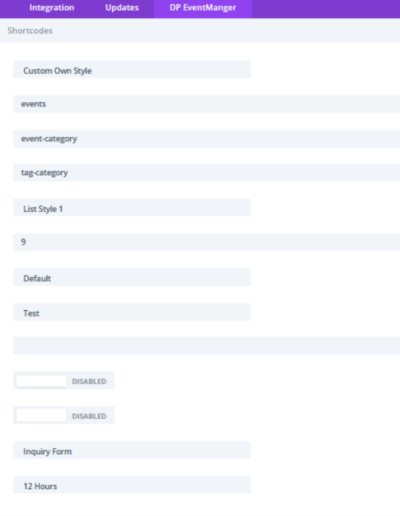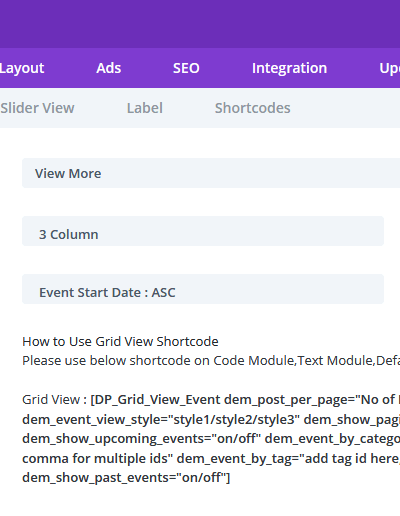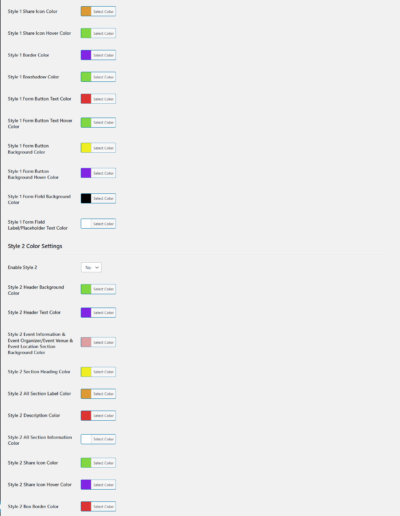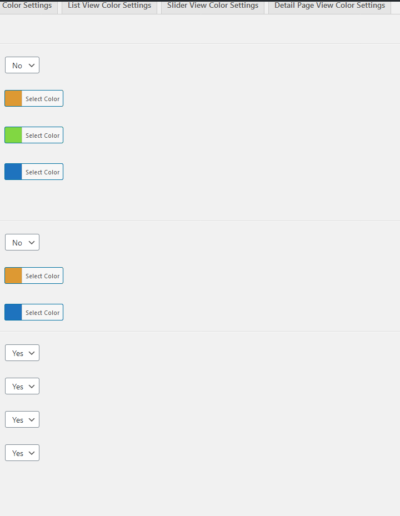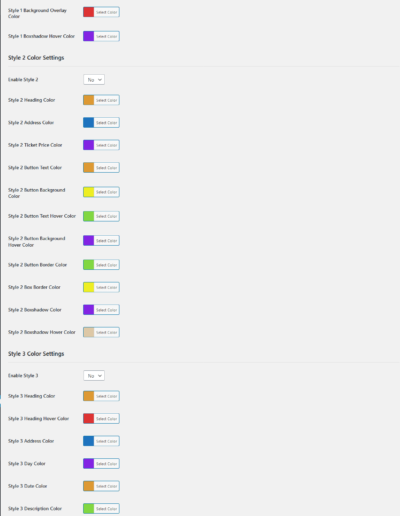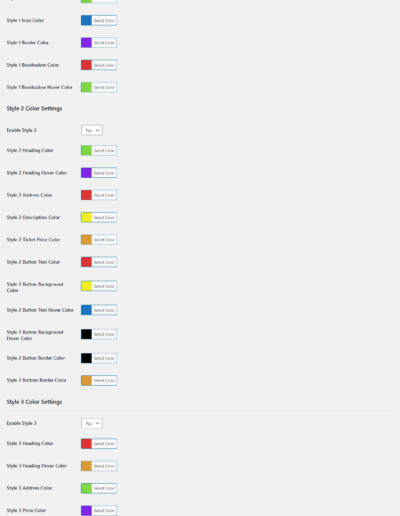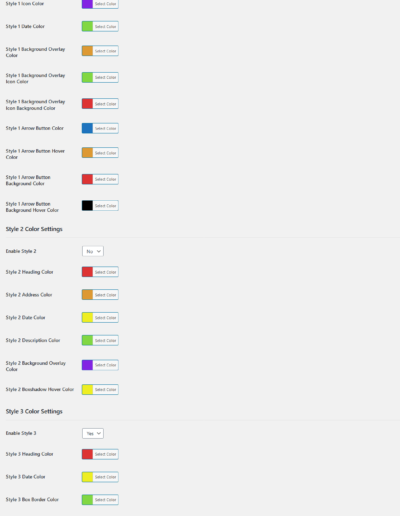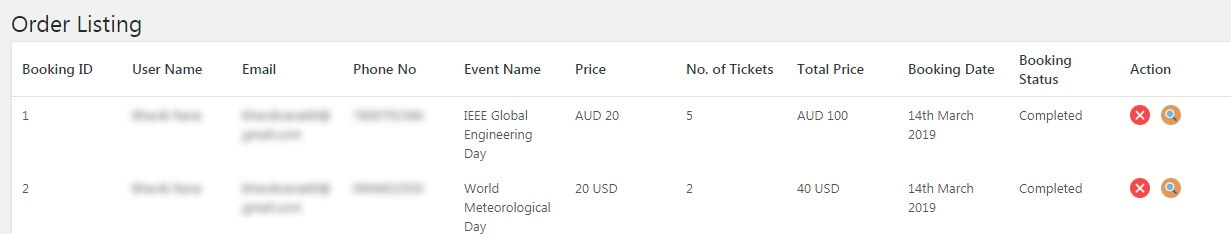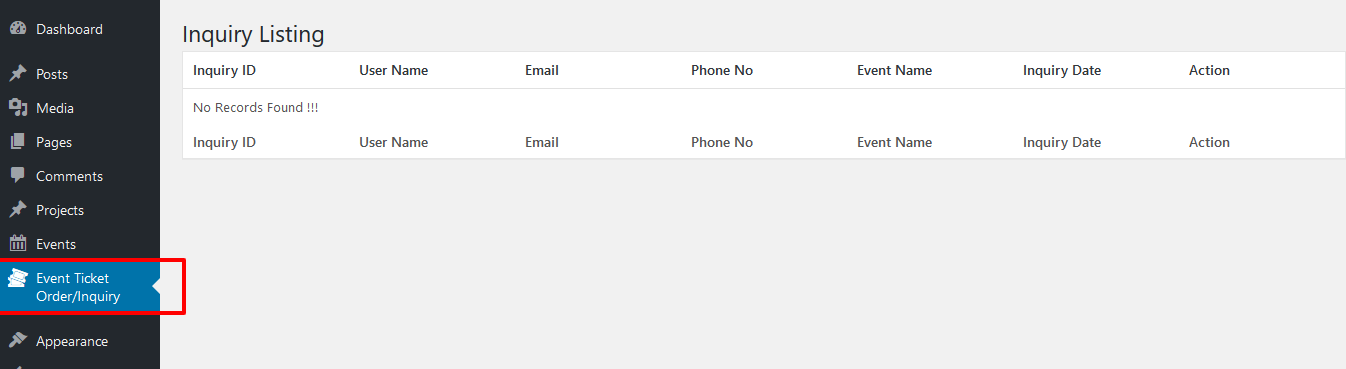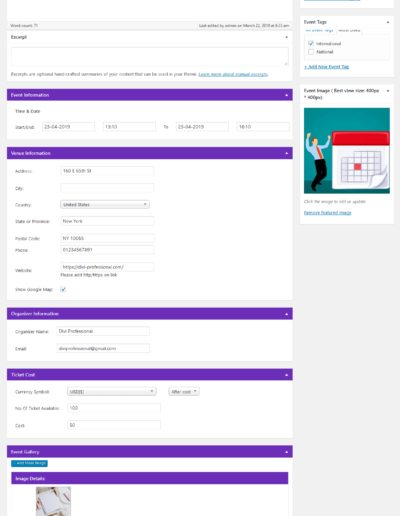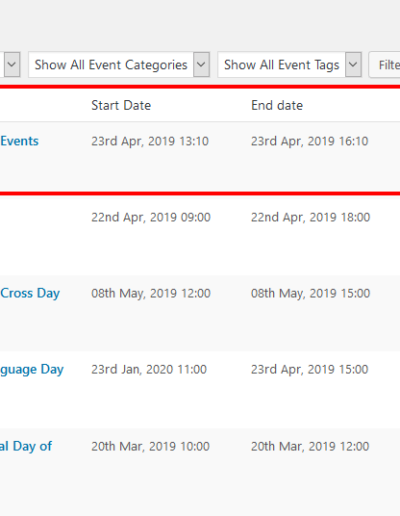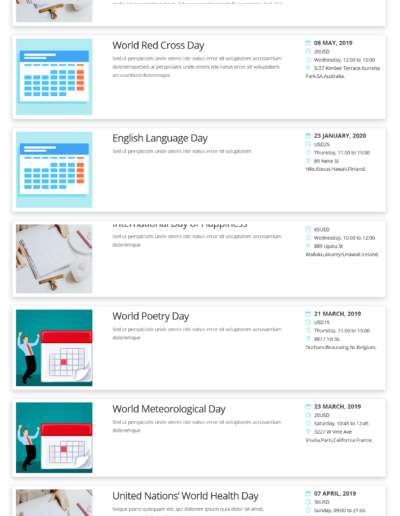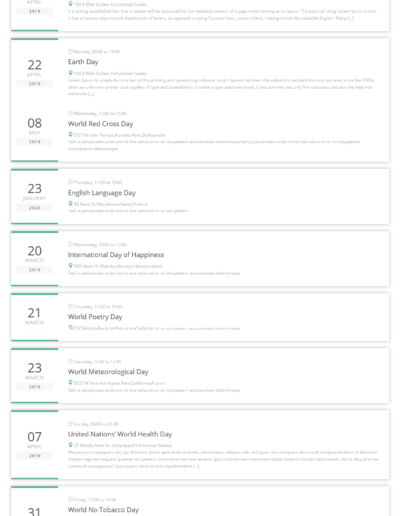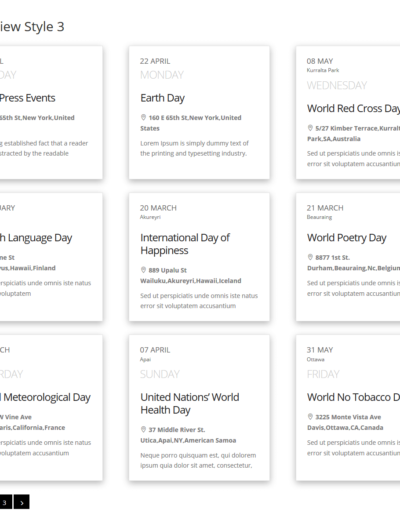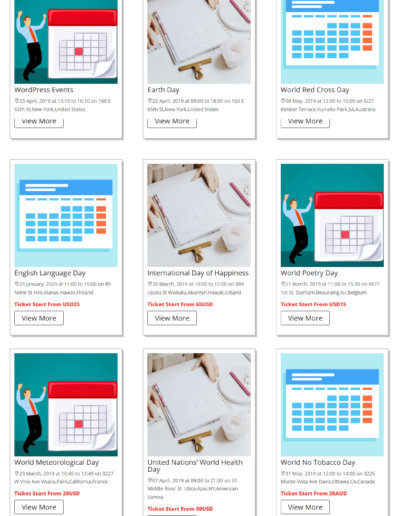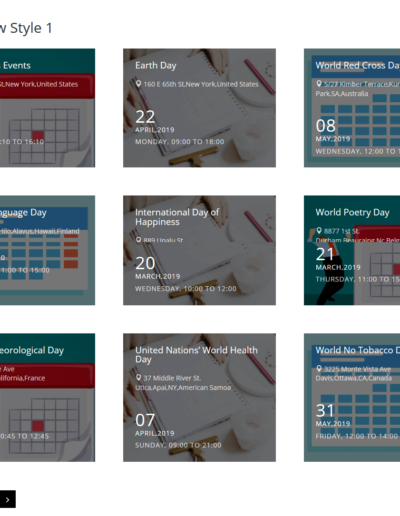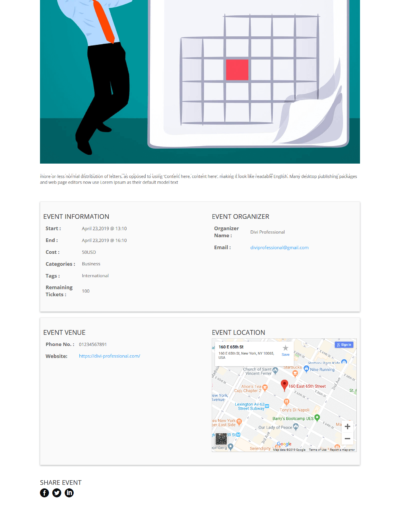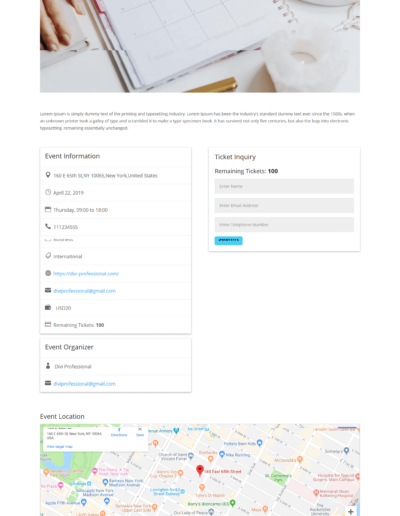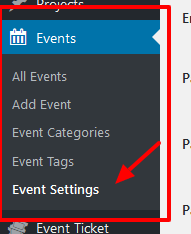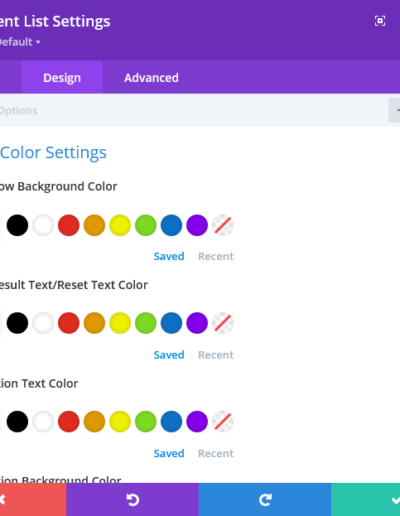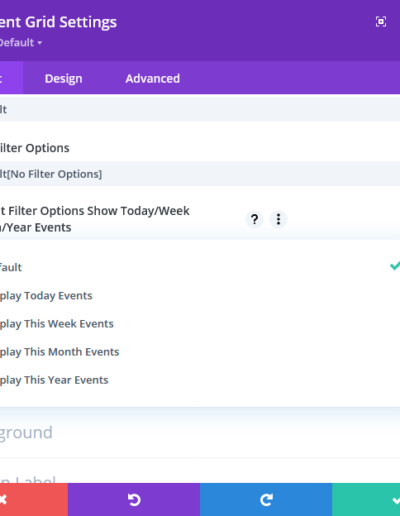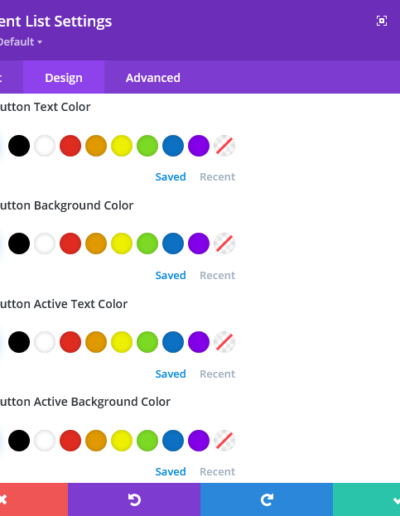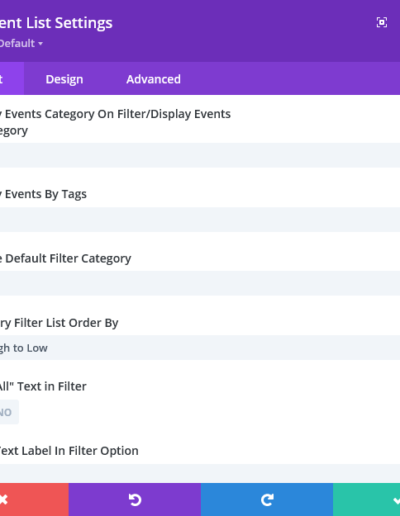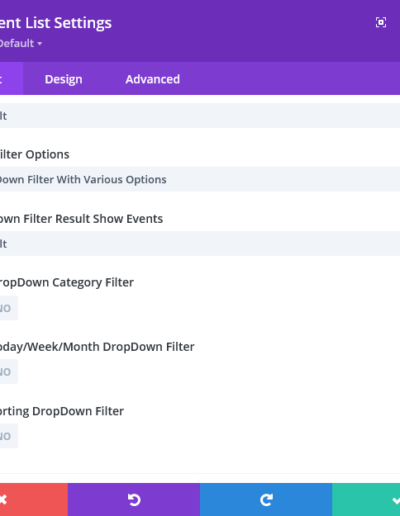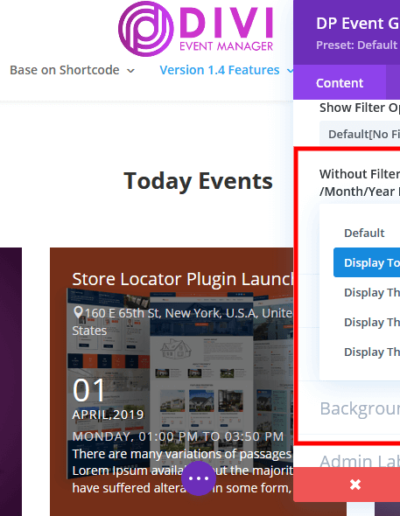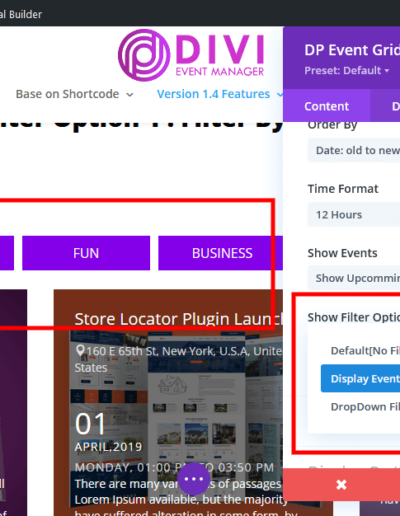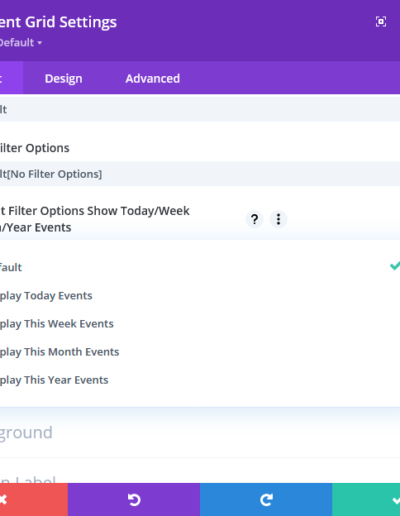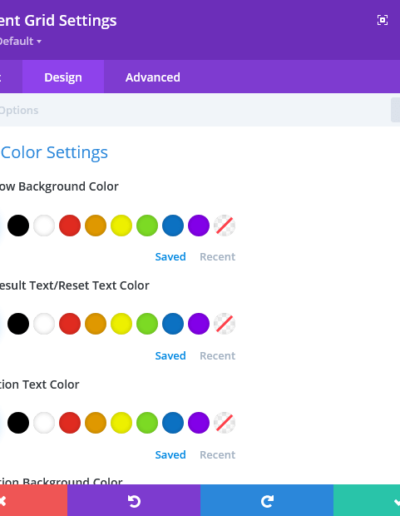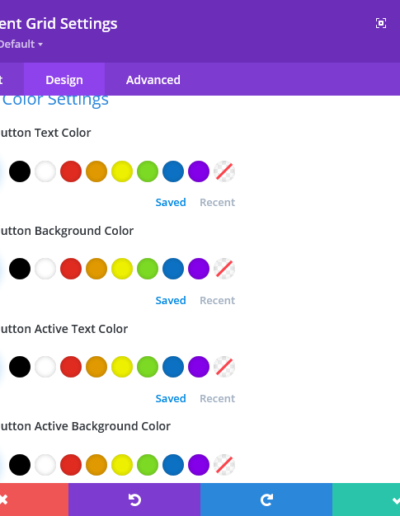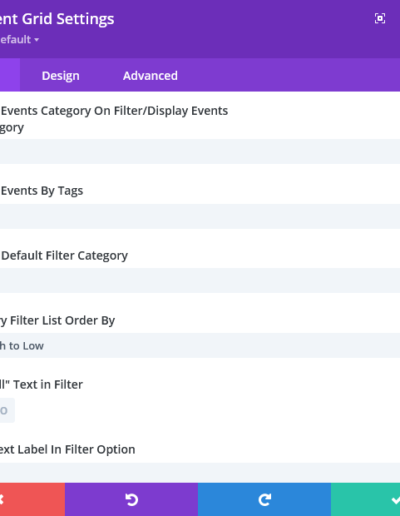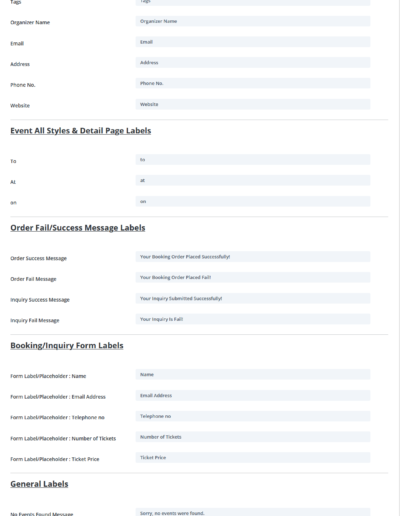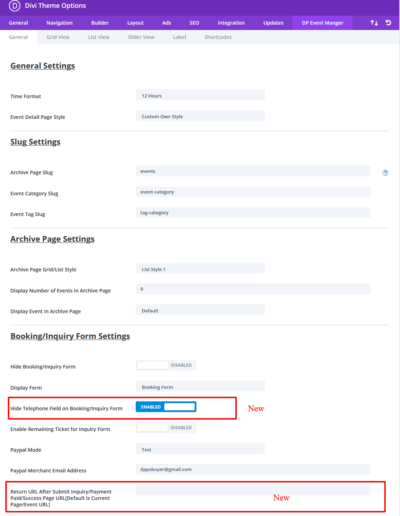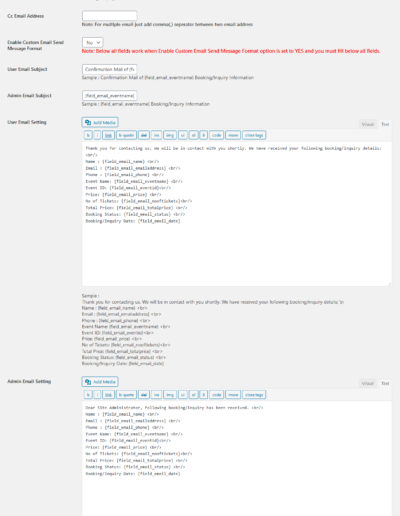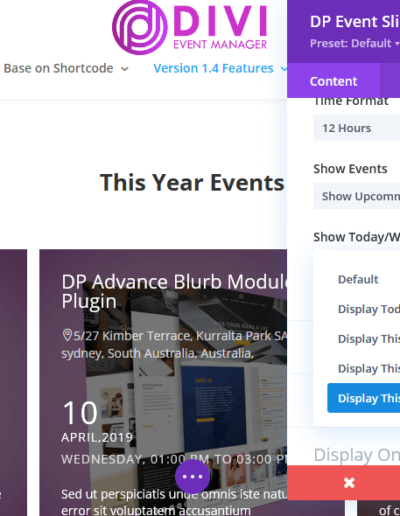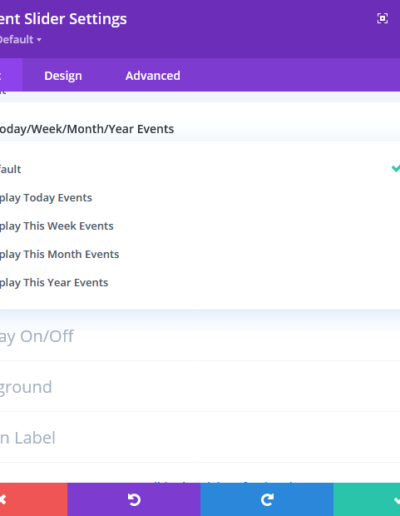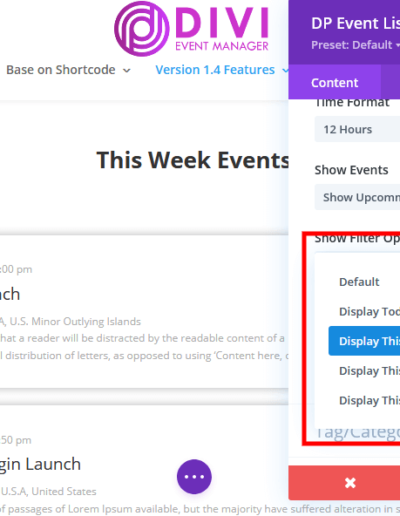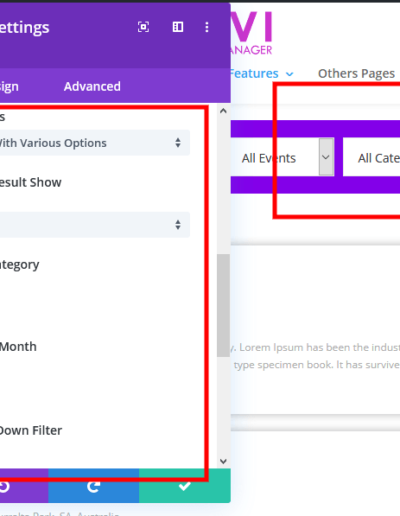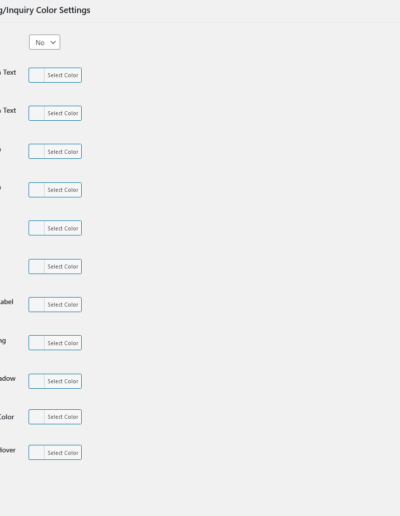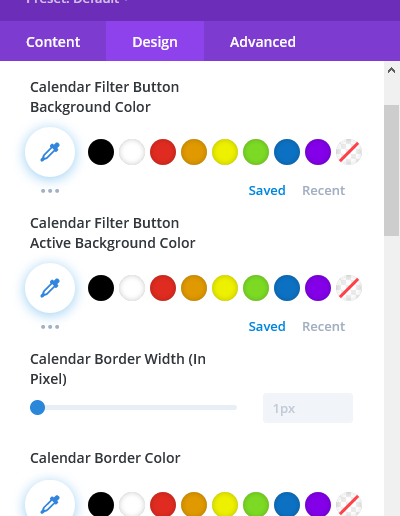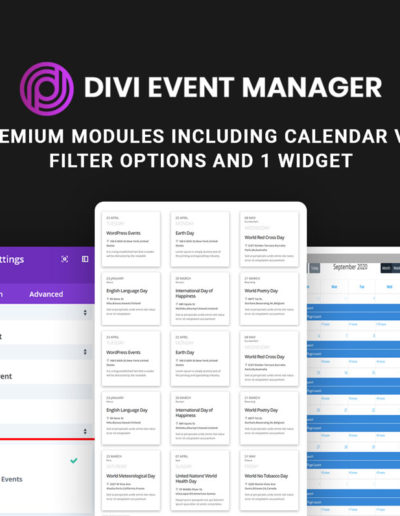Highly Customizable And Lightweight Divi Event Manager Plugin
For Elegant Theme Users : We like to inform you that we have submitted the version V1.5.1 for release once elegant theme approve then you will access
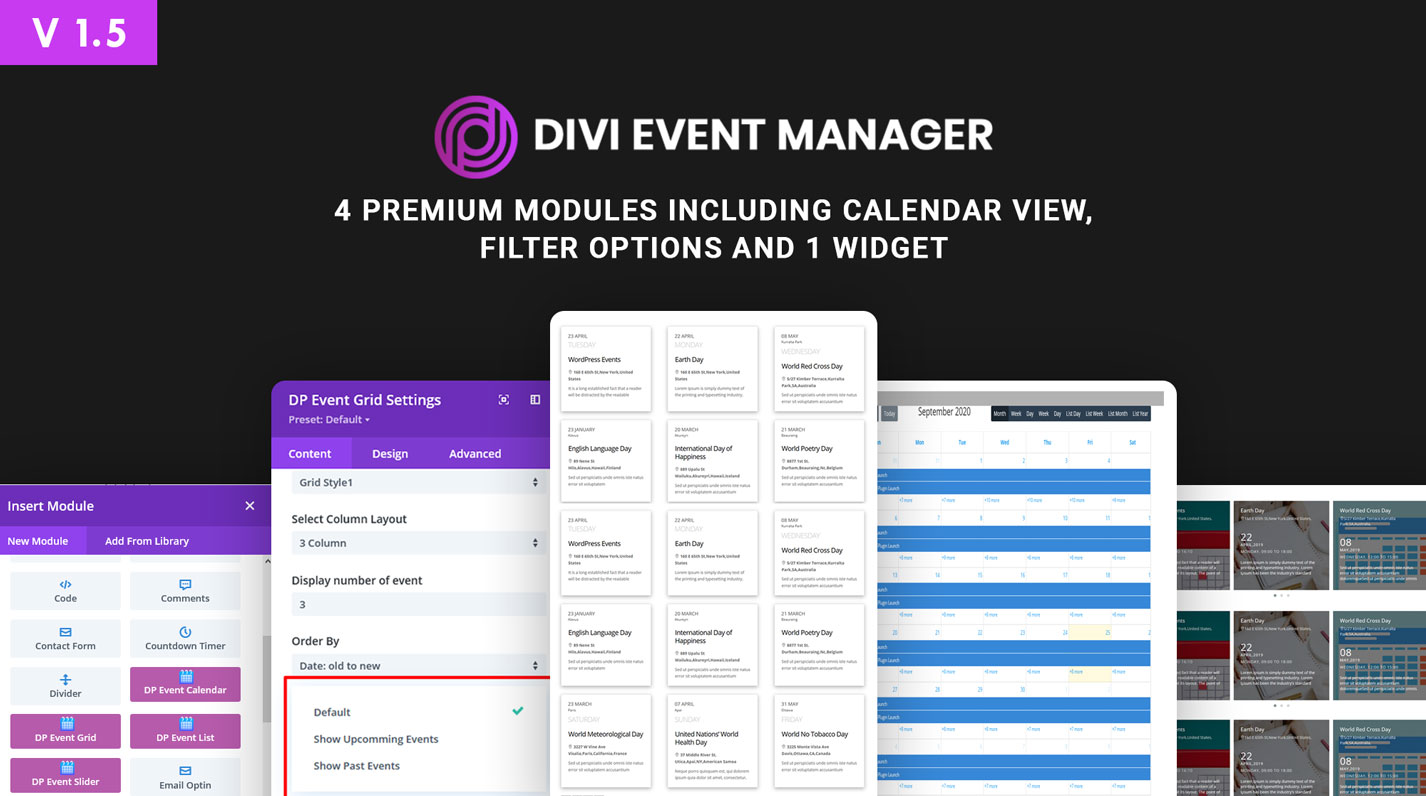
Current Version 1.5.1
Tested Upto 4.5.x +
4 Divi Modules + Filter Options
One time Fee
Updated 12th Oct 2020

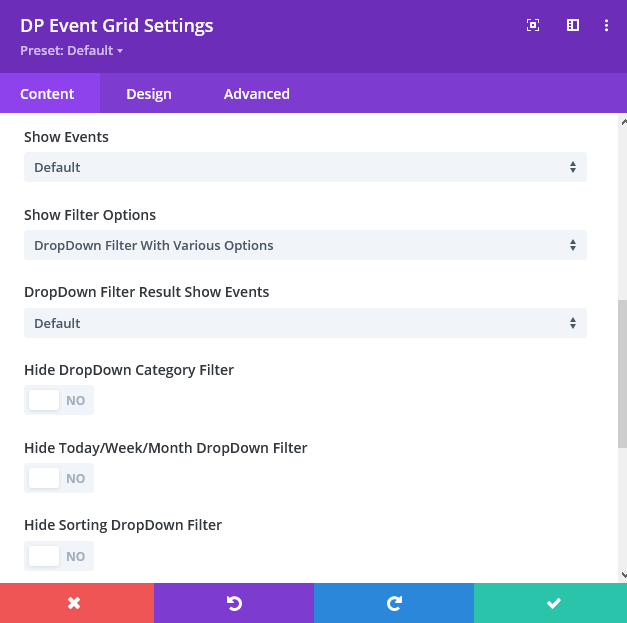
Divi Event Manager is a Fully Responsive,lightweight, scalable and full event management featured.Manage your events with this powerful plugin and display them using divi moduels or shortcodes and widgets.Quickly and easily create events, accept bookings.
Event Grid Module
Event List Module
3 Styles of Event List View Module
Event Slider Module
3 Styles of Event Slider View Module
Calendar View
Display event in calendar
Upcoming Widgets
Display upcoming event via widget
Build Awesome Event Section of Websites With Divi Event Manager Plugin
Divi Event Manager Plugin Powerful Features
Highly Customizable
Upcoming Event Widget
2 Predefined Style of Event Detail Page
Bookings Management System with Paypal Integration [ Note : Form Fields are fixed ]
Advanced Settings
100% Frontend Visual Builder Support
Event Management System
3 Styles of Grid View
Inquiry Management System
Regular Updates
4 Divi Builder Modules
Shortcode System
3 Styles of List View
Email Sending Functionality
Overwrite event style & Css Using Child Theme
Fully Responsive
Create Own Style of Event Detail Page
3 Styles of Slider View
Event Setting Options
Support within 6-24 hours
New Features v1.5
DP Event Calendar View
Custom Style
Added Design Options for custom own event detail page style
Email Customization
-Using a different to email address per event instead of the site admin email..
Options
– Enable Price for Inquiry Form,Display Form Label
New Features v1.4
Grid View
Option 1 : Filter By Category and Select your own category as by default
List View
Option 1 : Filter By Category and Select your own category as by default
Individual Event You can Set Free/Paid event
Grid View
Option 2 : Filter By Category,Sorting and Today,This Week,This Month,This Year Option.
List View
Option 2 : Filter By Category,Sorting and Today,This Week,This Month,This Year Option.
Range Option : Maximum No of ticket buy per person
Grid View
– Without Filter Display Event by Today,This Week,This Month,This Year Option.
List View
– Without Filter Display Event by Today,This Week,This Month,This Year Option.
Show/Hide Telephone Form Field
Slider View
– Without Filter Display Event by Today,This Week,This Month,This Year Option.
Email Customization
Option : Change Return URL After Paid or Inquiry Event.
Upcoming Feature
Repeat Event
Stripe Payment Integration
Enhancement of Widget options
Email Customization
Available in Version 1.4
Filter Option
Available in Version 1.4
Free/Paid Event Setting Option to Individual Event Page
Available in Version 1.4
Calendar Module
Available in Version 1.5
Detailed Feature Overview
Grid View Module
- 3 Styles of Grid View
- 2,3,4 Column Layout Selection
- Display No Of Event Option
- Order By Selection Option
- Display Upcoming OR Past Events Selection Option
- Display Event By Tag Option
- Display Event By Category Option
- Display Pagination On/Off Option
- Display Read More On/Off Option
- Pagination Color Options
- Styles Color Options
- New :
Added Filter OptionOption 1 : Filter By Category and Select your own category as by default
Option 2 : Filter By Category,Sorting and Today,This Week,This Month,This Year Option.– Without Filter Display Event by Today,This Week,This Month,This Year Option.
List View Module
- 3 Styles of List View
- Display No Of Event Option
- Order By Selection Option
- Display Upcoming OR Past Events Selection Option
- Display Event By Tag Option
- Display Event By Category Option
- Display Pagination On/Off Option
- Display Read More On/Off Option
- Pagination Color Options
- Styles Color Options
- New :
Added Filter OptionOption 1 : Filter By Category and Select your own category as by default
Option 2 : Filter By Category,Sorting and Today,This Week,This Month,This Year Option.– Without Filter Display Event by Today,This Week,This Month,This Year Option.
Slider View Module
- 3 Styles of Slider View
- Display No Of Event Option
- Order By Selection Option
- Display Upcoming OR Past Events Selection Option
- Display Event By Tag Option
- Display Event By Category Option
- Slider Settings : Autoplay On/Off & Autoplay Slider Speed Option,Stop On Hover Option,Slider Loop Option,Display Arrow & Dot Navigation Options,Responsive Selection Option to display event per slide.
- Display Read More On/Off Option
- Arrow & Dot Navigation Color Options
- Styles Color Options
- New :
– Without Filter Display Event by Today,This Week,This Month,This Year Option.
Event Calendar
- Select Calendar Locale/Language
Display Grid Week View (ON/OFF) - Display Grid Day View (ON/OFF)
- Display Time Grid Week View(ON/OFF)
- Display Time Grid Day View(ON/OFF)
- Display List Day View(ON/OFF)
- Display List Week View(ON/OFF)
- Display List Month View(ON/OFF)
- Display List Year View(ON/OFF)
Upcoming Event Widget
- Display No Of Event Option
- Order By Selection Option
- Date & Time Format Option
General Setting Options
- Event Detail Page Selection Option
- Archive Page,Category & Tag Slug Change Option
- Archive Style Selection Option
- Paypal Test/Live Mode Option
- Paypal Merchant Email Address Option
- Hide Booking/Inquiry Form Option
- Display Form Inquiry/Booking Option
- many more..
- NEW
– Individual Event You can Set Free/Paid event.
– Range Option : Maximum No of ticket buy per person.
– Show/Hide Telephone Form Field.
– Email Customization
– Option : Change Return URL After Paid or Inquiry Event.
– Improvement : Remove AM/PM When Select 24 hrs.
– Added Label for easily you can change as per your language.
– Improvement : No of remaining ticket functionality of inquiry form.
Order/Inquiry Listing
- Delete Order/Inquiry Option
- View Order/Inquiry Option
- Send Email Order/Inquiry Option